#WebDev Insights
Explore tagged Tumblr posts
Text
WebDev Insights – Aktuelles, Tipps und Einblicke aus der Welt der Webentwicklung, mit Fokus auf PHP, Shopware und E-Commerce.
0 notes
Note
Hey not to go all "tumblr is a professional networking site" on you, but how did you get to work for Microsoft??? I'm a recent grad and I'm being eviscerated out here trying to apply for industry jobs & your liveblogging about your job sounds so much less evil than Data Entry IT Job #43461
This place is basically LinkedIn to me.
I'm gonna start by saying I am so so very sorry you're a recent grad in the year 2024... Tech job market is complete ass right now and it is not just you. I started fulltime in 2018, and for 2018-2022 it was completely normal to see a yearly outflow of people hopping to new jobs and a yearly inflow of new hires. Then sometime around late-spring/early-summer of 2022 Wallstreet sneezed the word "recession" and every tech company simultaneously shit themselves.
Tons of layoffs happened, meaning you're competing not just with new grads but with thousands of experienced workers who got shafted by their company. My org squeaked by with a small amount of layoffs (3 people among ~100), but it also means we have not hired anyone new since mid-2022. And where I used to see maybe 4-8 people yearly leave in order to hop to a new job, I think I've seen 1 person do that in the whole last year and a half.
All this to say it's rough and I can't just say "send applications and believe in yourself :)".
I have done interviews though. (I'm not involved in resume screening though, just the interviews of candidates who made it past the screening phase.) So I have at least some relevant advice, as well as second-hand knowledge from other people I know who've had to hop jobs or get hired recently.
If you have friends already in industry who you feel comfortable asking, reach out to them. Most companies have a recommendation process where a current employee fills out a little form that says "yeah I'd recommend such-and-such for this job." These do seem to carry weight, since it's coming from a trusted internal person and isn't just one of the hundreds of cold-call applications they've received.
A lot of tech companies--whether for truly well-intentioned reasons or to just check a checkbox--are on the lookout for increasing employee diversity. If you happen to have anything like, for example, "member of my college Latino society", it's worth including on your resume among your technical skills and technical projects.
I would add "you're probably gonna have to send a lot of applications" as a bullet point but I'm sure you're already doing that. But here it is as a bullet point anyway.
(This is kind of a guess, since it's part of the resume screening) but if you can dedicate some time to getting at least passingly familiar with popular tech/stacks for the positions you're looking into, try doing that in your free time so you can list it on your resume. Even better if you make a project you can point to. Like if you're aiming for webdev, get familiar with React and probably NodeJS. On top of being comfortable in one of the all-purpose languages like C(++) or Java or Python.
If you get to the interview phase - a company that is good to work for WILL care that you're someone who's good to work with. A tech-genius who's a coworker-hating egotistical snob is a nuisance at best and a liability at worst for companies with even a half-decent culture. When I do interviews, "Is this someone who's a good culture fit?" is as important as the technical skills. You'll want to show you'll be a perfectly pleasant, helpful, collaborative coworker. If the company DOESN'T care about that... bullet dodged.
For the technical questions, I care more about the thought process than I do the right answer, especially for entry-level. If you show a capacity for asking good, insightful clarifying questions, an ability to break down the problem, explain your thought process, and backtrack&alter your approach upon realizing something won't work, that's all more important than just being able to spit out a memorized leetcode answer. (I kinda hate leetcode for this reason, and therefore I only ask homebrewed questions, because I don't want the technical portion to hinge at all on whether someone managed to memorize the first 47 pages of leetcode problems). For a new hire, the most important impression you can give me is that you have a technical grasp and that you're capable of learning. Because a new hire isn't going to be an expert in anything, but they're someone who's capable of learning the ropes.
That's everything I have off the top of my head. Good luck anon. I'm very sorry you were born during a specific range of years that made you a new grad in 2024 and I hope it gets better.
322 notes
·
View notes
Text
Speed Up Your Website: Essential Optimization Tips! 🌐✨
Is your website feeling a bit sluggish? A fast website is crucial for keeping your visitors happy and improving your SEO. Here are some essential tips to boost your site’s speed and performance! ⚡ With Speedy Serp.
1. Trim the Fat: Minimize HTTP Requests 🔪 Each element on your page (images, scripts, stylesheets) creates a new request. Combine files where possible and remove unnecessary elements to speed things up.
2. Compress for Success 🗜️ Enable Gzip or Brotli compression to shrink your HTML, CSS, and JavaScript files. Smaller files mean faster load times.
3. Picture Perfect: Optimize Images 📸 Ensure your images are in the right format (JPEG for photos, PNG for graphics) and compressed. Tools like TinyPNG or ImageOptim can help reduce image sizes without sacrificing quality.
4. Cache In: Use Browser Caching 🧠 Set up browser caching to store some files in your visitors' browsers. This way, repeat visitors don't have to download everything again, making subsequent visits faster.
5. Clean Up Your Code: Minify CSS, JavaScript, and HTML 🧹 Remove unnecessary characters from your code, like spaces and commas, to improve load times. Minification tools can automate this for you.
6. Fast Servers = Fast Websites 🏎️ Choose a reliable web host and keep your server optimized. A speedy server is the backbone of a fast website.
7. Globally Fast: Implement a CDN 🌍 CDNs store copies of your site in multiple data centers worldwide, serving content from the location closest to your visitor. This reduces latency and speeds up load times.
8. Lazy Load for the Win 💤 Lazy loading delays the loading of images and other elements until they’re needed (i.e., when they come into view). This makes your initial page load much faster.
9. Above-the-Fold Focus 📰 Prioritize loading the critical content first, so visitors can start engaging with your site while the rest loads in the background.
10. Regular Audits: Keep Testing 🔍 Use tools like Google PageSpeed Insights, GTmetrix, or Lighthouse to identify improvement areas. Regular testing and optimization are key to maintaining a fast site.
Speed optimization is an ongoing journey, but the rewards in user satisfaction and SEO are well worth it. Start implementing these tips today and watch your website soar! 🌟✨
What are your go-to speed optimization techniques? Share your thoughts below! 💬
#WebDev #SpeedOptimization #WebsiteTips #TechSavvy # #WebDesign #DigitalMarketing #TumblrTech
2 notes
·
View notes
Text
Welcome to Nextactix – Your Digital Growth Experts!

At Nextactix, we specialize in helping businesses scale online with Web Development, SEO, PR, Link Building, and UI/UX solutions. Whether you need a high-converting website, better search rankings, or a strong digital brand, we’ve got you covered. Stay tuned for expert insights and actionable strategies to grow your business online! #SEO #WebDev #DigitalMarketing
1 note
·
View note
Text
I would really like some input from people, preferably vision impaired people, but any people with disabilities that can change how you view/see things in general is good. [ie like folks with light sensitivity, contrast issues, migraines, etc]
On my website, I want to not only make my website itself accessible, I'd really like to make a few pages specifically first and foremost for blind and vision impaired people... so I'd like to learn as much as I can about things that folks who struggle with navigating the internet visually.
My idea is since a lot of websites are vision-first and have minimal accessibility whether or not the websites are good or coded well, they often feel like after the fact accessibility features so I thought it'd be nice to try to create a unique and fun experience for vision impaired people, as well as try to figure out a way to make a good middle ground between fun and accessible for both blind people and those who can see but struggle with things like flashing colors, contrast issues, etc...
So ontop of working on responsiveness, accessibility, and what not.. I just think it'd be both interesting and nice, to try to create some kind of experience for vision impaired people that can feel more robust and fleshed out, without feeling like an after thought… cause even some of the most accessibly friendly sites I've seen, I hear they still leave a lot to the imagination and can be really annoying for folks with impaired vision to go through.. because almost everything is geared towards sighted people first at best, and sighted people only at worst.
so I'm wondering if creating a section of my website[or maybe even eventually and entire separate website] first and foremost for folks with vision impairment [primarily focusing on those who need screen readers] is something that sounds fun or interesting to folks? and if so, what things would people want to be able to explore/interact with/etc..
and of course, how can I make said page / pages accessible AND fun.
I was blatantly told that this idea was ableist[and that I must be bad at coding to want to make a separate page/experience for blind people?? I feel they just misunderstood me but I want to add this part in case folks have insight or opinions specifically on ableism and accessibility in webdev], and so I also would like input on that SPECIFICALLY only from folks who use screen readers and/or are blind. I want to make sure I am doing things in a way that is inclusive and I want to try and help with spreading info on accessibility and inclusiveness in personal sites and indie webdev.
#mind you I want it very clear that the separate pages would be ON TOP of trying to make my website as accessible as possible#indie webdev#neocities#nekoweb#personal website#rot.txt
1 note
·
View note
Text
Decoding the Digital: From Architecting Systems to Shaping the Future of the Web
🚀 Decoding the Digital! 🚀 Meet [Name], the Principal Systems Architect, Digital Strategy Expert, and creator of HTMP! 🤯 From building robust systems to shaping the future of the web, [Name]'s journey is truly inspiring. Dive into my latest blog post to learn about [his/her/their] insights on digital transformation, systems architecture, and the power of innovation. 💡 #DigitalTransformation #SystemsArchitecture #WebDevelopment #HTMP #Innovation #TechLeadership #FutureOfWork #Technology #SoftwareEngineering #PHP #TechCareers #DigitalStrategy #CodingLife #Inspiration #TechCommunity #WebDev #SoftwareDeveloper ✨
The Architect: Engineering the Backbone of Digital Transformation Michael Morales isn’t just a Principal Systems Architect—he’s the mastermind behind scalable, secure, and high-performance digital ecosystems. With a track record of designing and implementing mission-critical systems for Fortune 500 companies, cloud platforms, and financial institutions, he blends deep technical expertise with…
#Digital Transformation#Future of Web#HTMP#Innovation#Leadership#PHP#software engineering#Systems Architecture#Technology#Web Development
0 notes
Text
What are good ways to learn web development?
Learning web development can be an exciting journey! Here are some effective ways to get started:
Online Courses and Tutorials: Websites like Udemy, Coursera, and freeCodeCamp offer comprehensive courses on web development. Look for courses that cover HTML, CSS, JavaScript, and popular frameworks like React, Angular, or Vue.js.
Interactive Platforms: Platforms like Codecademy and freeCodeCamp offer hands-on coding experiences where you can practice building real projects while learning. These platforms often provide immediate feedback, which can be very helpful.
Books: There are many books available on web development for beginners to advanced learners. Some popular ones include "Eloquent JavaScript" by Marijn Haverbeke and "HTML and CSS: Design and Build Websites" by Jon Duckett.
Documentation and Tutorials from Frameworks and Libraries: If you're interested in a particular framework or library, such as React or Bootstrap, make sure to read their official documentation and follow tutorials available on their websites.
YouTube Tutorials: YouTube is a treasure trove of web development tutorials. Channels like Traversy Media, The Net Ninja, and Academind offer high-quality tutorials on various web development topics.
Practice Projects: Build real projects to apply what you've learned. Start with simple projects like a personal website or a to-do list app, and gradually move on to more complex ones as you gain confidence.
Join Coding Communities: Participate in coding forums like Stack Overflow, Reddit's r/webdev, or GitHub communities. Engaging with other developers can provide valuable insights and help you stay motivated.
Attend Workshops and Meetups: Look for web development workshops and meetups in your area. These events provide opportunities to learn from experienced developers, network with peers, and stay updated on industry trends.
Contribute to Open Source Projects: Contributing to open source projects on platforms like GitHub is a great way to gain practical experience, collaborate with others, and build your portfolio.
Continuous Learning: Web development is a rapidly evolving field, so make sure to stay updated with the latest technologies, tools, and best practices by regularly reading blogs, following industry leaders on social media, and attending conferences or webinars.
java full stack developer course in chennai
python full stack developer course in chennai
web development course in chennai
web developer course in chennai
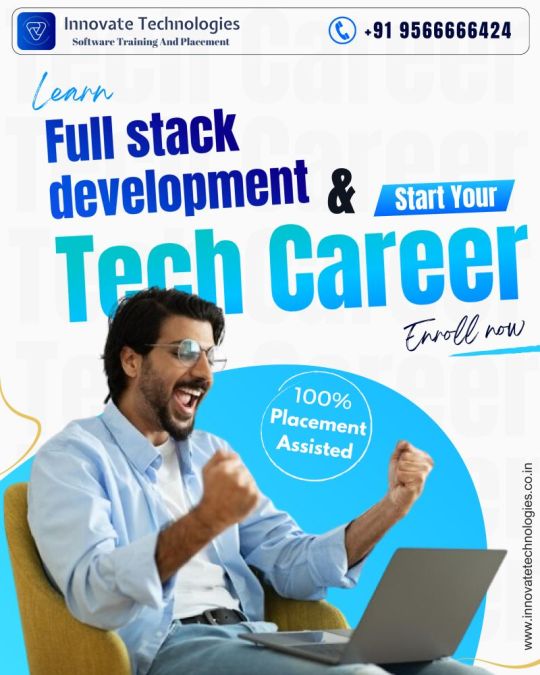
0 notes
Text
Where can I find a web developer for my website?
Finding a website developer can be done through various channels. Here are some options:
Freelance Platforms: Websites like Upwork, Freelancer, and Fiverr allow you to post your project and connect with freelance website developers. You can review their profiles, work history, and client feedback.
Job Boards:Websites such as Indeed, Glassdoor, and LinkedIn have job boards where you can find and hire website developers. You can either post a job listing or directly reach out to potential candidates.
Web Development Agencies:There are many agencies that specialize in website development. You can search for local agencies or those that operate remotely. They often have a team of developers with different skills.
Networking Events:Attend local or industry-specific networking events, meetups, or conferences. These events are great opportunities to connect with developers, discuss your project, and find potential collaborators.
Personal Recommendations:Ask for recommendations from friends, colleagues, or business associates who may have worked with website developers before. Personal recommendations can provide insights into the developer's skills and work ethic.
Online Communities:Join online forums and communities related to web development. Websites like Stack Overflow, Reddit (e.g., r/webdev), or specialized forums often have job boards or sections where you can find developers.
Social Media:Platforms like Twitter and Facebook have communities of developers. You can use hashtags related to web development or join relevant groups to connect with professionals in the field.
Portfolio Websites:Some developers showcase their work on personal portfolio websites. You can find developers by searching for portfolios on platforms like Behance, GitHub, or by using search engines.
Local Development Meetups: Check for local meetups or events focused on web development.
Coding Bootcamps and Schools:Graduates of coding bootcamps or students from computer science programs may be looking for projects to work on. Reach out to these individuals through career services or alumni networks.

When looking for a website developer, be sure to review their portfolio, check references, and discuss your project requirements in detail. Communication and a clear understanding of your goals are essential for a successful collaboration.
#HireADev#WebDevTalent#FreelanceDev#CodeCollab#TechHiring#DigitalSkills#DevNetwork#WebDevPortfolio#TechRecruitment#DevConnect
0 notes
Text
10 Tips for Writing Effective Web Content
Writing effective web content is essential for any business that wants to succeed online. By following these tips, you can create content that is informative, engaging, and persuasive.
1. Know your audience. Who are you writing for? What are their needs and interests? Once you know your audience, you can tailor your content to them.
2. Use clear and concise language. Your content should be easy to understand. Avoid jargon and technical terms that your audience may not be familiar with.
3. Be informative and engaging. Your content should provide valuable information to your audience. It should also be interesting and engaging to read.
4. Use keywords strategically. When you're writing content, be sure to use keywords that your target audience is likely to search for. This will help your content rank higher in search engine results pages (SERPs).
5. Structure your content well. Your content should be well-organised and easy to read. Use headings, subheadings, and lists to break up your text and make it easier for your audience to scan.
6. Use visuals to break up text. Visuals, such as images, infographics, and videos, can help to break up text and make your content more engaging.
7. Proofread your content carefully. Before you publish your content, be sure to proofread it carefully for any errors in grammar or spelling.
8. Promote your content. Once you've published your content, be sure to promote it on social media and other channels. This will help to get your content seen by more people.
9. Use analytics to track your results. Once you've published your content, use analytics to track how well it's performing. This will help you to see what's working and what's not so that you can improve your content over time.
10. Keep your content fresh. Content that is stale and outdated will not engage your audience. Be sure to update your content regularly with new information and insights.
By following these tips, you can write effective web content that will help you to reach your target audience and achieve your business goals.
If you are looking for a web development company in Australia, there are a number of reputable companies to choose from. Some popular web development companies in Australia include SitePoint, Kinsta, and WebDev Studios.
If you are looking for a web development company in Perth, there are a number of reputable companies to choose from. Perfect web solution is the best web development company in australia.
0 notes
Photo

Getting ready for "Stories On The Road" co-hosted by Storyblok beyond tellerrand It will be a good time for some insightful #UX #design #webdev chats with friends old and new 🥰 (Today, May 22) at 5pm Homebrew Crypto Club Get your Free tickets now 👇🥳 https://codame.com/events/stories-on-the-road---san-francisco https://instagr.am/p/CskFweiudpQ/
1 note
·
View note
Photo

What data is big data? Big data is a term that describes the large volume of data – both structured and unstructured – that inundates a business on a day-to-day basis. But it's not the amount of data that's important. ... Big data can be analyzed for insights that lead to better decisions and strategic business moves. . ••• #buildtheweb #swiftvapor #swiftvapor3 #swiftlang #justdvlpr #programmers #webdeveloper #webdevelopment #worldcode #serversideswift #softwaredeveloper #webdevelopers #dev #webdev #peoplewhocode #codingdays #programming #programmer #codes #devparadise #coder #codinglife #frontend #backend #programmerrepublic #macbookproretina #developer #developers #iosdeveloper #programmerslife https://www.instagram.com/p/Bv5BGuRBWKt/?utm_source=ig_tumblr_share&igshid=1dyd7di0tc78
#buildtheweb#swiftvapor#swiftvapor3#swiftlang#justdvlpr#programmers#webdeveloper#webdevelopment#worldcode#serversideswift#softwaredeveloper#webdevelopers#dev#webdev#peoplewhocode#codingdays#programming#programmer#codes#devparadise#coder#codinglife#frontend#backend#programmerrepublic#macbookproretina#developer#developers#iosdeveloper#programmerslife
1 note
·
View note
Photo

We built Arlington Residential a fantastic new WordPress website that seamlessly integrates with all the property portals such as Rightmove and Zoopla. For a more detailed insight read our case study>> #businesswebsite #webdev #smb #wordpress #webdesign https://bit.ly/3aMEFmt
0 notes
Text
Our Full Stack Developers have specialized knowledge across all stages of software development like HTML/CSS, Mobility, JavaScript technologies, Backend Languages, Middleware, Databases & Web Storage. In addition to being technology experts, they are also leaders and researchers who bring growth and innovation. Visit our Recent Blog: https://insightinc.co.uk/find-smart-ways-to-gain-full-stack-development-in-low-cost/
Reach Us: #Email: [email protected] #Website: www.insightinc.co.uk #Mobile - +44(0)-7587901161, +44(0)-2074171712, #fullstack #html #css #javascript #coding #programming #developer #fullstackdeveloper #programmer #webdeveloper #backend #webdevelopment #frontend #coder #softwaredeveloper #frontenddeveloper #code #codinglife #webdev #java #angular #python #php #javascriptdeveloper #daysofcode #nodejs #developerlife #peoplewhocode #programmerlife
0 notes
Text
And the winner for most chill week of the bootcamp goes to.... week 5!
This week was a group project and I have to say - it was so smooth!
As a group we got along very nicely and working together resulted very well. We were able to meet everyday’s achievements on time, no stress, sticking to the plan, dividing and conquering.
I wonder if all this agility was due to the fact of the whole group was on campus (and it was the first time this ever happened in this cohort, so... food for thoughts).
Another superstar moment of this week was being able to collaborate with the WebDev class, where I really felt like I know my stuff and how the friction between a Dev and an UX/UI professional happens. Very insightful and I hope I had the opportunity to do it again!
PS- very nervous moment to be the first one to present in from of all the classes... even for me, who feels super comfortable talking in public. I shaken for a bit! Next time I’ll do better.
xx,
0 notes
Photo

10 Forward-Thinking SEO Experts You Need to Follow ⤵️ Life will continually change. So will SEO best practices. At least there are two things we can always count on. Keeping up with the ever-changing tips and techniques in the field of search engine optimization takes serious commitment. Read the expert SEO blogs and keep abreast of the latest news and you’ll always know the … http://crwd.fr/2l9FDkp . . . . . #DigitalMarketing #contentmarketing #GrowthHacking #SMM #Dividenn #martech #socialmedia #lovedublin #Webdev #Devlife #lovemarketing #welovemarketing #marketing #business #socialmediamarketing #motivation #inspiration #passiveincome #SEO #insights #webdesign #webdevelopment #wordpress Photo By ptra | @Pixabay #mockup #design #device #webdesigninspiration #webdesignstudio #webdesigndubai #webdesigner (at Love Marketing)
#motivation#socialmedia#inspiration#passiveincome#martech#contentmarketing#webdev#webdesign#webdesigner#design#socialmediamarketing#business#dividenn#growthhacking#devlife#webdevelopment#webdesigndubai#wordpress#seo#mockup#device#webdesignstudio#lovemarketing#webdesigninspiration#welovemarketing#smm#marketing#insights#lovedublin#digitalmarketing
1 note
·
View note
Text
10 Tips for Writing Effective Web Content
Writing effective web content is essential for any business that wants to succeed online. By following these tips, you can create content that is informative, engaging, and persuasive.
1. Know your audience. Who are you writing for? What are their needs and interests? Once you know your audience, you can tailor your content to them.
2. Use clear and concise language. Your content should be easy to understand. Avoid jargon and technical terms that your audience may not be familiar with.
3. Be informative and engaging. Your content should provide valuable information to your audience. It should also be interesting and engaging to read.
4. Use keywords strategically. When you're writing content, be sure to use keywords that your target audience is likely to search for. This will help your content rank higher in search engine results pages (SERPs).
5. Structure your content well. Your content should be well-organised and easy to read. Use headings, subheadings, and lists to break up your text and make it easier for your audience to scan.
6. Use visuals to break up text. Visuals, such as images, infographics, and videos, can help to break up text and make your content more engaging.
7. Proofread your content carefully. Before you publish your content, be sure to proofread it carefully for any errors in grammar or spelling.
8. Promote your content. Once you've published your content, be sure to promote it on social media and other channels. This will help to get your content seen by more people.
9. Use analytics to track your results. Once you've published your content, use analytics to track how well it's performing. This will help you to see what's working and what's not so that you can improve your content over time.
10. Keep your content fresh. Content that is stale and outdated will not engage your audience. Be sure to update your content regularly with new information and insights.
By following these tips, you can write effective web content that will help you to reach your target audience and achieve your business goals.
If you are looking for a web development company in Australia, there are a number of reputable companies to choose from. Some popular web development companies in Australia include SitePoint, Kinsta, and WebDev Studios.
If you are looking for a web development company in Perth, there are a number of reputable companies to choose from. Perfect web solution is the best web development company in australia.
1 note
·
View note